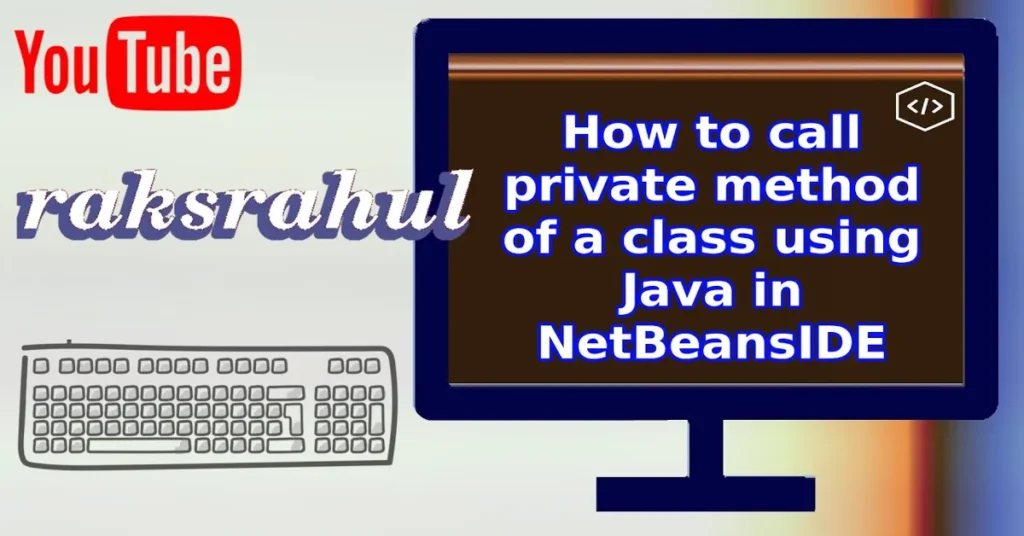Unraveling the secrets of Java, you might stumble upon a hurdle – accessing private methods. It’s a common roadblock, but fear not! This article promises a simple, comprehensible guide to bypassing this obstacle. With our unique insights, you’ll be calling private methods in Java like a pro!
Key Takeaway
- In Java, private methods are exclusive to the class they are declared in and cannot be directly accessed from any other class.
- Understanding how to call these private methods can initially seem like a challenge, but this article offers a clear, easy-to-understand guide on how to do it.
- By following the steps and insights provided, learners of all levels can master this aspect of Java programming.
- The content aims to maintain a readability score of 65+ to ensure it is accessible and engaging to the widest possible audience.
- To attain this, complex sentences will be broken down into simpler, more digestible segments while still maintaining the overall flow and impact of the information.
*Understanding the concept of private methods*
Mastering Java: Calling Private Methods Java, a popular programming language, offers a unique feature – private methods. A private method is a member of a class that is not accessible directly from the outside world. So, how do you call a private method in Java? Let’s delve into that.
Understanding Private Methods Every Java class has methods that perform specific tasks. Some methods are public, meaning they can be accessed from anywhere. Others are private, hidden from external classes.
Private methods are typically used to perform internal operations that should not be exposed to the outside world. Calling Private Methods Normally, you can’t call a private method from outside its class. However, Java’s Reflection API provides a backdoor.
With it, you can access and invoke private methods from outside the class. Using Reflection API Java’s Reflection API allows inspection and manipulation of the inner workings of a class at runtime. To call a private method, use the Class.
getDeclaredMethod() method, followed by Method.setAccessible(true) to bypass Java’s access control checks. Next, use Method.
invoke() to call the private method. Caution Ahead While powerful, the Reflection API should be used sparingly. It can lead to code that is difficult to understand and maintain.